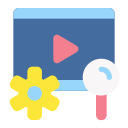Troubleshooting Without Panic
Check that all screws are tight, especially blade iron and light kit hardware. Confirm the canopy is not touching the ceiling unevenly. If you used a dimmer meant for incandescent lighting, upgrade to a fan-compatible, LED-friendly control. Some motors hum slightly at low speed; balancing and proper mounting reduce resonance.
Troubleshooting Without Panic
Ensure bulbs match the fan’s rating and that dimmable LEDs are paired with compatible dimmers or remotes. Reseat the receiver connections if controls misbehave. Interference happens; re-pair the remote channel if available. A loose neutral can also cause flicker, so retighten all neutrals until they are snug and secure.
Troubleshooting Without Panic
Swap two blades to test for a warped blade, then sight down each edge for twists. Verify downrod set screw tightness and the hanging ball alignment in the bracket groove. Recheck that the box is fan-rated and firmly anchored. Slow, systematic checks usually reveal the tiny culprit hiding in plain sight.